Page 1 of 1
Embedded Documents
Posted: Sun Nov 03, 2019 5:07 am
by jamal
Can the default file location for embedded documents (attachments such as Excel spreadsheets) be changed? It's not one of the locations listed under Toos > Options > Save that can be modified?
Where are they saved by default?
Edit: Ok, I just saw the earlier post discussing "attachments" and understand that the embedded documents are stored as part of the topic file? So, that explains why their location cannot be changed separately. Am I correct?
Re: Location of Embedded Documents
Posted: Sun Nov 03, 2019 10:58 am
by Petko
Yes, they are stored inside the topic.
Re: Location of Embedded Documents
Posted: Sun Nov 03, 2019 3:33 pm
by jamal
I am experiencing a problem with regard to viewing and editing embedded Excel files.
Due to persistent Windows 10 "blue screen of death" presumably caused by a faulty RAM, I replaced the RAM, reformatted my C drive and reinstalled Windows 10 and MyInfo 6. All my data including My Topic folder are on D drive and unaffected. I have reset the file location for My Topic under Tools > Options.
After the re-installation, if I click on an embedded Excel file, I don't get the usual View and Edit links. Instead there is an error message: "Navigation to the web page was cancelled." Then a dialog box pops up asking: "Do you want to open or save this file?" (see attachments.) Both of these normally don't occur. If I click on the Open button in the dialog box, then the Excel file opens only in READ ONLY mode. Then, of course, I can edit the file only to be saved at a different location, not inside MyInfo.
If I click on the Function Menu > Edit Attachment, a blank Excel worksheet opens!
Before I was using Excel 2010. Now, the Excel version is 2016. There are no issues editing Excel spreadsheets outside of MyInfo.
What gas gone wrong?
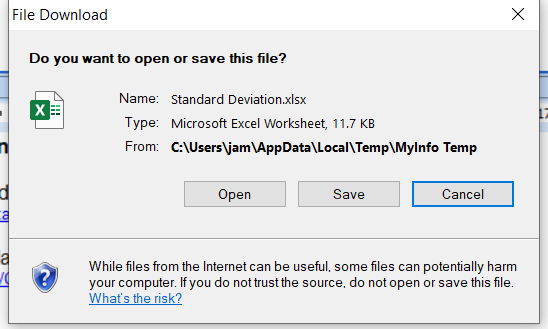
- Capture1.PNG (19.69 KiB) Viewed 12559 times
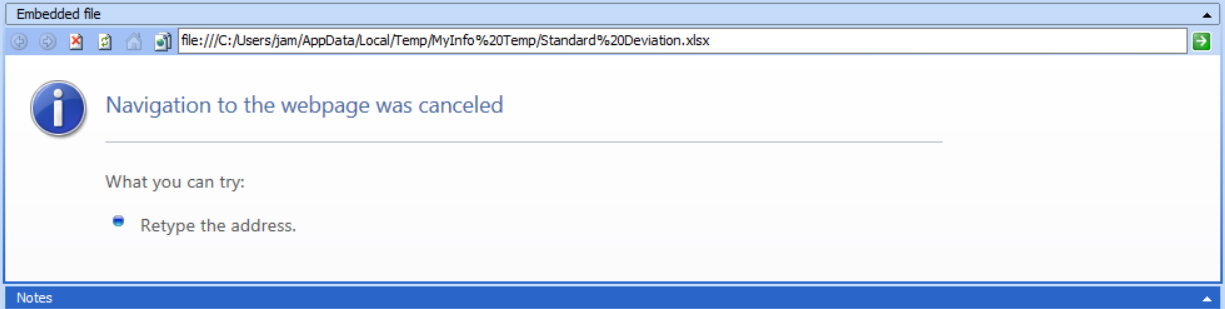
- Capture2.PNG (53.46 KiB) Viewed 12559 times
Re: Location of Embedded Documents
Posted: Mon Nov 04, 2019 7:49 am
by Petko
MyInfo tries to open the file inline, but latest versions of Ms Office no longer aupport this. You can delete the .xls and .xlsx file extensions from the list in Options > Browser.
Re: Embedded Documents
Posted: Mon Nov 04, 2019 3:49 pm
by jamal
I deleted the .xls and .xlsx file extensions from the list in Options > Browser. Now, View and Edit links are back. But when I view or edit, only a BLANK Excel worksheet opens.
Re: Embedded Documents
Posted: Mon Nov 04, 2019 8:47 pm
by jamal
Resolved the blank Excel worksheet issue by "repairing" Office 2016. Details of how to do it are here:
https://support.office.com/en-us/articl ... b40c5bb88b