Page 1 of 1
Treating ☐ (checkbox) as a bullet
Posted: Thu Feb 16, 2023 8:42 pm
by InjAnnuity_1
I love the MyInfo's numbered and bulleted lists. By default, they take care of the necessary spacing and indentation for you.
Is there any way to treat the checkbox ☐ as a bullet, with the same spacing and behavior as regular bullets? This would make for trivially quick and easy nested checklists inside a note, a la CherryTree and AirTable.
But much more usable than CherryTree, because MyInfo automates the hanging indents, which CherryTree does not.
The result is that MyInfo's lists work great when a list item is more than one line, with no extra effort. While CherryTree's defaults only work for single-line items. It takes quite a bit of tinkering with CherryTree to establish hanging indents to go with its bullets.
In short, I'm trying to get the best of both worlds, in MyInfo: standard multi-line hierarchical layout (at no effort) plus super-fast checkboxes.
Re: Treating ☐ (checkbox) as a bullet
Posted: Fri Feb 17, 2023 1:10 pm
by Telesto
Only for my understanding. It's not about simply replacing the bulleted icon checkbox icon. You're looking for a checkable checkbox in bulleted list style
Re: Treating ☐ (checkbox) as a bullet
Posted: Sun Feb 19, 2023 1:13 pm
by InjAnnuity_1
Yes. Just as it's done in CherryTree and AirTable. (AirTable automates the hanging indents; CherryTree does not.)
I'm aware that one can do checklist hierarchies in the note tree. But when that's overkill -- which is most of the time, for me -- the bullet approach saves a huge amount of time and effort.
Re: Treating ☐ (checkbox) as a bullet
Posted: Tue Feb 21, 2023 9:29 am
by Petko
Why not just use the checkbox functionality of the note editor (Insert > Checkbox) and use Intdent/Outdent to form a hierarchy?
Re: Treating ☐ (checkbox) as a bullet
Posted: Tue Feb 21, 2023 6:56 pm
by InjAnnuity_1
Yes, that would be my workaround. You get the benefit of the checkbox that way. But the layout automation that comes with bullets is then omitted, and has to be managed manually. Which really interrupts the flow of the brainstorm-in-progress.
The next best thing would be to enter the checklist as a bulleted list, which is doable right now. It is quick and automatic and therefore does not interrupt anyone's thinking. Then, later, add the checkboxes, either after the bullets, or in place of them, without losing the bullet-provided layout.
Maybe I can create a named style that would have the same effect...!
Re: Treating ☐ (checkbox) as a bullet
Posted: Wed Apr 05, 2023 8:13 pm
by InjAnnuity_1
A picture being worth a thousand words, I thought I'd add a screenshot, to help illustrate, visually, CherryTree's low-effort approach.
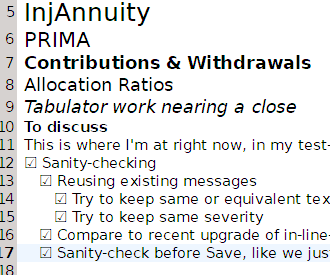
- Screenshot 2023-04-05 154503.png (17.4 KiB) Viewed 9085 times
Bullet indentation levels
default as shown. This makes for nice,
compact hierarchies of bullets and checkboxes, within a single note, where "normal" indentation width is excessive, and a subtree composed of multiple nodes would just be overkill.
The checkboxes are just another kind of bullet, same size as the rest of the text. Numbering and different kinds of bullets can be mixed in the same hierarchy, as appropriate to the subject.
For rapid brainstorming and revision,
- bulleted paragraphs move quickly and easily up, down, left, and right with single keypresses (Alt-Up, Alt-Down, Shift-Tab, and Tab, respectively). The speed of single keystrokes -- versus the side-effect-prone operations of copy-and-paste within a bullet tree -- helps tremendously when adjusting priorities or sequences.
- when Enter is pressed, new paragraph gets same bullet and indentation level. (You've already got that down pat, thank you.)